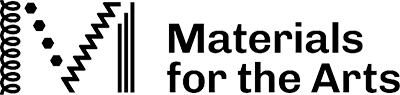MFTA recipient accounts (schools, non-profits, agencies)
Your organization must be a member. Please note that your organization or school may already be a member, so before starting an application, email us at info@mfta.nyc.gov to find out. NYC public school teachers or staff, please include the school’s number and borough. For example, NYC DOE K192.
If you are not a member, the first step is to fill out our online application and submit the required documentation – scanned and emailed to applications@mfta.nyc.gov. Once approved, a contract will be sent to your Executive Director/Principal for signature. When the signed contract is returned to MFTA, your account will be activated and they will be notified. Registered recipients can log into their account to make an appointment via the Member Log-in screen. Organization staff may be added to the account by the organization’s Primary or Account Manager.
All Materials for the Arts member organizations must be located in NYC and be:
- Nonprofit arts or cultural groups with at least two years of arts programming
- Public schools (Email info@mfta.nyc.gov to check if your school is a member.)
- Social service, health, and environmental organizations with an ongoing art program
- Government agencies
Individual artists working on projects in a public setting may qualify, but must be fiscally sponsored by a nonprofit organization. Private/religious schools are not eligible to apply for their regular arts programs for their own students. After school and summer camp arts programs that are open to the public may qualify. We are not funded to support early childhood and Pre-K programs.
If your school is not a Pre-K, private school, early childhood, or a head start program, than it qualifies for a MFTA Account!
93% of DOE Schools already have MFTA Recipient Accounts so please check our comprehensive list of active MFTA Accounts. NYC DOE LIST OF EXISTING SCHOOL ACCOUNTS. If your school is on the list, ask your principal or AP, how to get your name added to the account.
In order to be added to your organization’s MFTA account and receive login credentials for making an appointment, please follow the instructions below:
- Your organization has a designated Primary, who is the head of your organization/agency or the principal of your school. In addition, Account Managers are authorized to add new contacts to your organization’s MFTA account. Please reach out to these individuals to be added to your account and request that they follow this link to login: https://www.mfta.org/user/login.a. If they do not remember their password, they can use the password reset option.
- Once logged in, your Primary or Account Manager should click “Authorized Contacts” to view the organization’s current contact list, and select “Add New Contact” at the bottom of the page. There are different statuses, but most full time employees are added as a Representative.
- If there is no designated Account Manager, the Primary should add at least one Account Manager—large organizations may choose to have more than one. The Account Manager may be an executive assistant, department head, or assistant principal. The Primary will select “Account Manager” for this person (or people) in the “User Group” option.
- If you have questions about the different statuses, then please reference the list below.
- For issues logging in that cannot be resolved with the above information, please send an email to info@mfta.nyc.gov or call (718) 729-2007.
- PRIMARY: The head of an organization or school principal is given the status of “Primary.” Primaries generally are the people who sign the MFTA contract. Primaries are able to add and delete employees, manage “Appointment Guests”, and edit overall account details.
- ACCOUNT MANAGER: “Account Managers” are able to add and delete Authorized Contacts in the organization’s account. “Account Managers” should be employees who regularly connect with several members of their organization, such as an administrative assistant, manager of a department, assistant.There should be at least one Account Manager on every MFTA account–and more for large organizations. Account Managers are able to add individuals to the account and schedule appointments for “Appointment Guests”.Note: “Account Managers” making an appointment for a Guest must add their name and contact info to the organization’s account prior to their visit. You *may* use the note field – e.g.“This Appointment Guest may bring two people, take durable items, and put items on hold”.
- REPRESENTATIVE: “Representative” is the most common status, and is usually given to full-time employees at an organization.When making appointments, Primaries, Account Manager and Representatives may bring up to two people with them for a shopping appointment. They can shop for any items in the warehouse—durable items (specialty items) and consumable items (regular items). They may also put durable items on hold.
- APPOINTMENT GUEST: “Appointment Guests” have some restrictions put on them. “Account Manager” or “Primary” must make an appointment for them, they may only take consumable items, they cannot bring any additional people with them to shop during their shopping appointment unless noted by their organization and they cannot put any items on hold unless their organization gives them permission for any of the a An organization may choose to designate part-time employees, interns, volunteers, or PTA members as “Appointment Guests”.
In order to add an employee to your organization or school’s Recipient Account please follow the instructions below:
- The head of your organization (Primary) and any other designated Account Managers are authorized to add new contacts to your MFTA account. (Executive Directors, Principals, etc.) They will need to log in to the existing MFTA Account here: https://www.mfta.org/user/login If they don’t remember their password, please use the password reset button.)
- When logged in, click “Authorized Contacts” to view the organization’s current contact list, and select “Add New Contact” at the bottom of the page.
- Please select a “User Group” option, which designates the status and membership privileges. “Primary” (head of organization or school), “Account Manager”, “Representative”, “Appointment Guest”. See below for more details about MFTA Member Status. Quick Tip: Most full time employees should be added as a Representative. If there isn’t a designated Account Manager, one should be added, two or three if your organization is large or has multiple sites.
If the Primary or Account Manager has issues with accessing their MFTA account, please e-mail us at info@mfta.nyc.gov.
In order to edit or end the employment of an employee on your organization’s Recipient Account, please follow the instructions below:
Log in with your email and password. When logged in, click “Authorized Contacts” to view the organization’s current contact list, and select “Remove” or “Edit” on the right side of the individual’s name.
We offer a free monthly open studio called Third Thursday where members of the public can enjoy a creative evening either making or participating in Creative Reuse. Check out our calendar to see upcoming free events. We encourage parents to tell teachers about MFTA as a resource for free materials, field trips, and professional development. People can also get involved with us as materials donors, corporate partners, or as volunteers.
Shopping appointments
Before you shop, please review and remember the following:
Know your membership status. Shoppers registered as a “Primary”, “Account Manager” or “Representative” are allowed to bring up to two additional helpers (for a total of three shoppers per organization). Shoppers listed as “Appointment Guest” are not permitted to bring an additional shopper unless provided written consent in the notes section of their appointment by the “Primary” or “Account Managers”. Appointment Guest helpers must also be added in the note field for the appointment.
Know your appointment time. Due to staff outages at MFTA, we have had to make some changes in our shopping schedule. In order to accommodate the maximum amount of shoppers we now have to institute a 2 hour max shopping window for all scheduled appointments.
| TUESDAY SHOPPING | THURSDAY SHOPPING | |||
| Check-In Time: | Check-Out Time: | Check-In Time: | Check-Out Time: | |
| 10:00am | 12:00pm | 1:00pm | 3:00pm | |
| 11:00am | 1:00pm | 2:00pm | 4:00pm | |
| 12:00pm | 2:00pm | 3:00pm | 4:45pm | |
| 1:00pm | 1:45pm | 4:00pm | 4:45pm | |
Know how to change your appointment. If you need to cancel, edit, change, or alter your appointment in any way, please email info@mfta.nyc.gov.
In order to make an appointment, please follow the instructions below:
- Log in to the existing MFTA Account here: https://www.mfta.org/user/login
If you don’t remember your password, please use the password reset button.
Click “Make an Appointment” on the right side of your home page.
. - To schedule a shopping appointment, please pick the day and time you would like to shop. If a date and/or time does not appear, this means it is not available. Please do not call the MFTA office to try to override this. You can email info@mfta.nyc.gov if you have an urgent need to visit. Requests will be evaluated on a case by case basis.
. - Once you select the proper time, please select the contact from your organization who will attend.
Only Primaries + Account Managers have the ability to “Add Employees” to the account.
. - After choosing a contact, please enter the total number of shoppers that will attend, including helpers. You may bring 1 additional guest to your appointment, for a total of 2 people. The guest does not need to be a recipient member at MFTA.
. - Once you have filled out the appropriate fields, please click Save. You should receive a confirmation email within 24 hours. Please log in to verify your appointment prior to your trip if you do not receive this email. We look forward to your visit!
.
Be mindful that MFTA member organizations and schools can only book one appointment at a time. If an organization already has a pending appointment, other members under the same MFTA Account must wait until that appointment has finished, before they book another appointment. Please do not cancel an existing appointment to schedule your own. Talk to your colleagues and perhaps you can shop together.
Appointment Guests have some restrictions put on them.
- An “Account Manager” or “Primary” must make an appointment for them,
- They may only take consumable items,
- They cannot bring any additional people with them to shop during their shopping appointment unless noted by their organization
- They cannot put any items on hold unless their organization gives them permission for any of the above.
An organization may choose to designate part-time employees, interns, volunteers, or PTA members as “Appointment Guests”.
If you are an Appointment Guest and would like to make a shopping appointment, please talk to someone from your organization.
Have the Primary or Account Manager log in to the MFTA Members Portal and click “Make an Appointment”.
- They will select the appropriate time and date for you to shop.
- Have them select your name. If it has not already been added, click “Add Employees”. Make sure that they add your LEGAL name.
- As an Appointment Guest, you are not allowed to bring additional shoppers or shop for specialty items unless your organization gives you written permission to do so. If you would like to bring additional people or shop, the person making your appointment MUST write their names down in the notes section.
Once you have filled out the appropriate fields, please click Save. You should receive a confirmation email within 24 hours. Please log in to verify your appointment prior to your trip if you do not receive this email.
We look forward to your visit!
Due to staff outages at MFTA, we have had to make some changes in our shopping schedule. In order to accommodate the maximum amount of shoppers we now have to institute a 2 hour max shopping window for all scheduled appointments.
| TUESDAY SHOPPING | THURSDAY SHOPPING | |||
| Check-In Time: | Check-Out Time: | Check-In Time: | Check-Out Time: | |
| 10:00am | 12:00pm | 1:00pm | 3:00pm | |
| 11:00am | 1:00pm | 2:00pm | 4:00pm | |
| 12:00pm | 2:00pm | 3:00pm | 4:45pm | |
| 1:00pm | 1:45pm | 3:45pm | 4:45pm | |
If you are running late, please be advised it will not change your shopping window check-out time. We encourage all our recipients and guests to arrive on time for their scheduled appointment.
Recipients will not be allowed into the warehouse once the doors have been closed. Check-In Doors close at 12:30pm on Tuesdays and 4:30pm on Thursdays.
If you need to cancel, edit, change, or alter your appointment in any way, please email info@mfta.nyc.gov.
If you are running late, please be advised it will not change your shopping window check-out time. We encourage all our recipients and guests to arrive on time for their scheduled appointment.
If you need to cancel your appointment, please email info@mfta.nyc.gov.
In order to edit your appointment, including changing members, time, or dates, please email us info@mfta.nyc.gov.
You can delete your appointments online.
- Log in to the existing MFTA Account on mfta.org https://www.mfta.org/user/login
- Click “Make an Appointment” and your scheduled appointment information will come up.
- Click “Cancel Appointment”.
- You will receive a cancellation notification via email within 24 hours.
It depends on your status. Primaries, Account Managers, and Representatives can add 1 Member Recipient or non-member guest to their appointment. You cannot have more than 2 people, total attending your appointment.
Appointment Guests cannot bring additional guests, unless their names have been added in the notes section of their appointment by the person making their appointment. The notes must include the names of the guests.
New members
Below you will find all the rules and details regarding your appointment:
- Please arrive on time; your appointment begins promptly at your allotted slot and you are welcome to shop until the warehouse closes. If you are early to your appointment, you will need to wait until your designated time slot.
. - Know your membership status. Shoppers registered as a “Primary”, “Account Manager” or “Representative” are allowed to bring up to two additional helpers (for a total of three shoppers per organization). Shoppers listed as “Appointment Guest” are not permitted to bring an additional shopper unless provided written consent in the notes section of their appointment by the “Primary” or “Account Managers”. Appointment Guest helpers must also be added in the note field for the appointment.
. - Please Review the Rules of the Warehouse:
-
- All donations to Materials for the Arts are intended specifically for use by your organization. Items are never to be used for personal use.
. - You are responsible for maintaining all materials in good working order. If you need to dispose of an item like a computer, appliance, or piece of furniture because they are no longer in working order, we ask you to notify us.
. - If your organization no longer needs durable materials you have taken from us, we ask that you contact us so we can make sure they go to another one of our recipient organizations.
. - A copy of the warehouse rules should be given to the people representing your organization. It is important that your staff understands these rules before they visit the warehouse.
. - To better serve you, please notify us if changes occur in your organization (i.e., address, phone numbers, e-mail addresses or names of authorized representatives).
. - No items taken from the warehouse can be sold.
. - If this is your first time at Materials for the Arts or if you haven’t visited us in over two years, please give yourself time to watch our 4-minute pre-shopping video to acquaint yourself with our policies, procedures, and the shopping worksheet.
.
- All donations to Materials for the Arts are intended specifically for use by your organization. Items are never to be used for personal use.
-
On the day of your shopping appointment, please review and remember the following:
- Bring a photo ID for check-in and please make sure your name on your MFTA Individual Membership matches your ID Name. If you require additional explanation, please email us at info@mfta.nyc.gov, and we’ll put both names in your employee account.
. - Use your time wisely. Due to staff outages at MFTA, we have had to make some changes in our shopping schedule. In order to accommodate the maximum amount of shoppers we now have to institute a 2 hour max shopping window for all scheduled appointments.
.
| TUESDAY SHOPPING | THURSDAY SHOPPING | |||
| Check-In Time: | Check-Out Time: | Check-In Time: | Check-Out Time: | |
| 9:30am | 11:30am | 1:30pm | 3:30pm | |
| 11:00am | 1:00pm | 3:00pm | 5:00pm | |
| 11:30am | 1:30pm | 3:30pm | 5:30pm | |
| 12:00pm | 1:30pm | 4:00pm | 6:00pm | |
| 4:30pm | 6:00pm | |||
- Don’t be late. If you are running late please be advised it will not change your shopping window check-out time. We encourage all our recipients and guests to arrive on time for their scheduled appointment.
. - Recipients will not be allowed into the warehouse once the doors have been closed. Check-In Doors close at 12:30pm on Tuesdays and 5:00pm on Thursdays.
. - Let us know if you want to change or cancel. If you need to cancel, edit, change, or alter your appointment in any way, please email info@mfta.nyc.gov.
.
Parking is generally difficult. Please allot an appropriate amount of time to get here AND to find parking, if you are driving. Below are commercial lots in the area:
One Parking Gotham Center
42-09 28th Street (between 42nd Road and Queens Plaza South)
(718) 392-0796
MTP
27-03 42nd Road
(718) 361-6514
30-30 Northern Boulevard Parking
30-30 Northern Blvd.
(917) 995-7848
30-17 40th Avenue Parking
30-17 40th Avenue
- Complete the worksheet by tallying the quantity of each item as you shop. Item, bag, and box tallies should reflect the correct item category.
- Write down durable/specialty items that have donor tags by clearly writing the item name, donor name, item ID number, and quantity.
We will e-mail you or the designated representative a copy of the invoice within a day or two of your appointment. You can also view your invoice online in your member area.
After shopping, you receive an invoice for the materials received and with donor contact information. You must write thank you letters to the MFTA donors of the items invoiced. The letters, written on official letterhead, should briefly introduce your organization and describe how you are using the donation. Please mention that you received the supplies from Materials for the Arts. Email a copy of one of the letters you send out for this invoice to thankyou@mfta.nyc.gov with the subject line: Invoice #________ so we can credit your account.
We are happy to share information about recipients’ work on our blog or social media. Please share pictures and upcoming events with us by e-mailing us at pr@mfta.nyc.gov or by sharing information via social media. We also look for stories to share about our recipients using information from the thank you letters.
Yes, please do. To request the MFTA logo for publicity materials, please e-mail pr@mfta.nyc.gov with the subject-line ‘Logo’ and include details of where and how it will be utilized.
Common shopping problems
MFTA always reserves the right to make changes to hours, procedures, and programs.
But recently, due to staff outages at MFTA, we have had to alter our shopping schedule. In order to accommodate the maximum amount of shoppers we now have to institute a 2 hour max shopping window for all scheduled appointments.
If you would like to submit feedback about any changes, please email info@mfta.nyc.gov.
MFTA is a hub to thousands of City Agencies, art and cultural organizations and schools, that’s just organizations, not people. With over 4000 active MFTA members, we try our best to accommodate everyone. We create the appointment calendar on a monthly basis and suggest you look 2-3 weeks before the day you want to shop. The calendar fills up quickly.
Organizations can only book one appointment at a time. If an organization already has a pending appointment, other members under the same MFTA Account must wait until that appointment has finished, before they book another appointment. Otherwise, a few groups could monopolize the calendar and make it impossible for all of our members to visit. If your organization has a special need to come in for a special project or program, call the office 718-729-2007 and we will try to accommodate.
Our system does not allow for the editing of appointments. Please call (718) 729-2007 to make any changes.
Member shopping days are scheduled through the website. We can’t accommodate drop-ins or anyone that shows up without an appointment. If you are accompanying an MFTA member for their shopping appointment and you show up before them. You will need to wait until they arrive before we can let you in.
If you are on the organization’s account, we can switch the appointment to your name.
If you are not an MFTA member, you would need to contact the organization and have them add you to the account and let us know so we can switch the appointment to your name. Account, we can let you shop.
If you know in advance that there will be a change, please call (718) 729-2007 to let us know.
As the appointment holder, we ask you to stay for the entire duration of the appointment. If an emergency arises, please come talk to us.
Your shopping worksheet is a reflection of the ORGANIZATION’s shopping appointment. The moment you check out, your shopping appointment is over. You cannot take additional items after check out.
People from the same organization, on the same appointment, MUST shop together, even if it is for different programs, disciplines, or classes. If shopping on the same appointment, one member should never check out while other members are still shopping.
Appointment Guests have restrictions on what materials they can take.
Unless the appointment maker writes an exception in the notes section of the appointment.
- Appointment Guests cannot make their own appointment.
- Appointment Guests cannot take specialty/durable items, only consumable items.
- Appointment Guests cannot bring an additional person with them to their shopping appointment.
- Appointment Guests cannot place items on hold.
Material donations and MFTA donor accounts
Our Donations Department is a great alternative to putting items in a landfill, and it allows you to meet the artists, educators, and community organizers who directly benefit from your generosity. By saving 1,630,000 lbs of materials from the waste stream last year, Materials for the Arts offset CO2 emissions equivalent to 553,500 trees, which is 25x the amount of trees in Central Park.
Materials for the Arts collects a wide variety of items which are distributed for free to MFTA recipients in New York City’s artistic and educational communities. Typical donations to MFTA include bolts of fabric, paper, art books, office supplies, electronics, props, paint, frames, craft supplies, and furniture. MFTA reserves the right to refuse any item and cannot accept weapons, medicine, dangerous chemicals, or toxic substances.
List of MFTA’s Most Wanted Items
List of Items Not Accepted by MFTA
In order to donate materials to MFTA, you can:
- Drop off your Materials at our Long Island City Warehouse (specific times + hours apply)
- Qualify for a free pickup
- Mail your items to MFTA
- Post your items on the Direct Donations List.
Donations are tax-deductible: Donors must declare the value of their donation to receive a letter for tax purposes.
Registered donors can log into their account via the Member Log-in screen.
Donations may be dropped off at the MFTA warehouse loading dock on Mondays, Wednesdays, and Fridays between 9 am – 3 pm, SHARP!
We will deny donations that arrive after 3:00pm.
Loading Dock Location: Northern Boulevard between 33rd and 34th Streets, Long Island City, NY. Upon entering the loading dock call (718)729-2171 and MFTA staff will assist you with your donation. Please do not begin to unpack your items. Wait until someone from the building has arrived.
Please arrive by 2:45 to allow time to offload. If you are arriving with a full truck, you must arrive at 2:30 with time to offload by 3:00.
To ensure prompt receipt of a tax acknowledgment letter, please provide the donor’s contact information and the donation’s declared value at the time of the drop off. MFTA reserves the right to refuse any item on site.
Large, corporate donations may qualify for a free pick up. Each donation will be assessed individually to see if it meets our standards. We consider a variety of factors including: size, quantity, demand for the items, current warehouse inventory, and pick-up location. Trucking is an expensive service that we reserve for the most significant and desirable donations. Because of high demand, this service is usually booked 3-4 weeks in advance. Pickups take place weekdays from 9:30am to 2:00pm.
To discuss your donation, email the Donations team at donations@mfta.nyc.gov or call (718)729-2171.
Please note: Scheduled drop offs are the preferred way to donate to MFTA. You can include the cost of transporting your donation to us in the”declared value” for tax purposes.
Donations may be shipped to MFTA via the US Postal Service, UPS, FedEx, DHL, or any private courier service. To ensure prompt receipt of a tax acknowledgment letter, please provide the donor’s contact information and the donation’s declared value with the shipment.
Shipping Address:
Materials for the Arts – Donations
33-00 Northern Boulevard, 3rd Floor
Long Island City, NY 11101
For questions or concerns regarding shipment, please email the Donations team at donations@mfta.nyc.gov or call (718)729-2171.
If you don’t qualify for a warehouse donation or you can’t bring your item to us, Direct Donations are a great alternative. Tax acknowledgement letters are issued once the donation has been picked up by a recipient.
Direct donations connect donors directly to the recipient. We offer a list of postings for items that don’t qualify as a warehouse donation or for donors that can’t drop items off. These items can include furniture, pianos and other large musical instruments, and a variety of other things that our recipients may be looking for.
- Donors post their item online.
- Interested recipients contact donors directly to pick up the item.
- The donor/recipient informs MFTA of the exchange so that we can:
- MFTA issues the tax letter to the donor and sends an ‘invoice’ to the recipient.
- Recipient writes donor a thank-you letter.
When you click on something in your wish list and on direct donations, your request goes into a queue along with other recipients who have also clicked on that item. For example, video cameras are high-demand items, meaning that a lot of people will click to make a request). If you click on an item, but you don’t receive information, it might be because:
- Only a few recipient inquiries get sent to donors at one time, so your request may be near the bottom of the queue.
- The donation has already been made to another recipient.
- MFTA is waiting to find out the donation status and have temporarily unpublished the post.
Awesome! For Donor questions, please visit our donor page for more information or call 718-729-2065.